Overview
The ease of deploying apps into the cloud is as easy as a few clicks. This could also mean a high chance of creeping costs that we might accidentally incur if we create too many resources (as it is almost too easy to create them) and forget to manage them properly.
One popular service will be the App Services Plans and App Services.
- App Service Plans comes in various plans, some are free, some are chargeable.
- In an App Service Plan, you can host apps, i.e. App Services.
Key Distinction
- App Service Plans types & statuses determines if it is chargeable
- App Services statuses DO NOT have an impact on chargeability, i.e. If an app is stopped, it will still be charged (if your plan is chargeable)!
Hourly charges of the “Basic” App Service Plan:
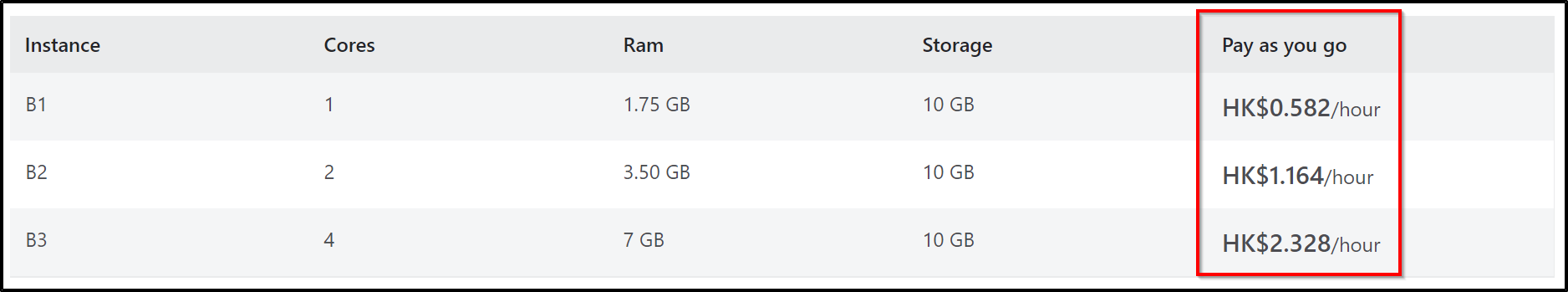
Problem
What if you have a scenario where you have a number of apps hosted on an App Service Plan, which are currently not being used, and that you would want to temporarily stop them so that you will not be charged?
Currently Azure does not provide a “Disable” option. Only a “Delete” is provided.
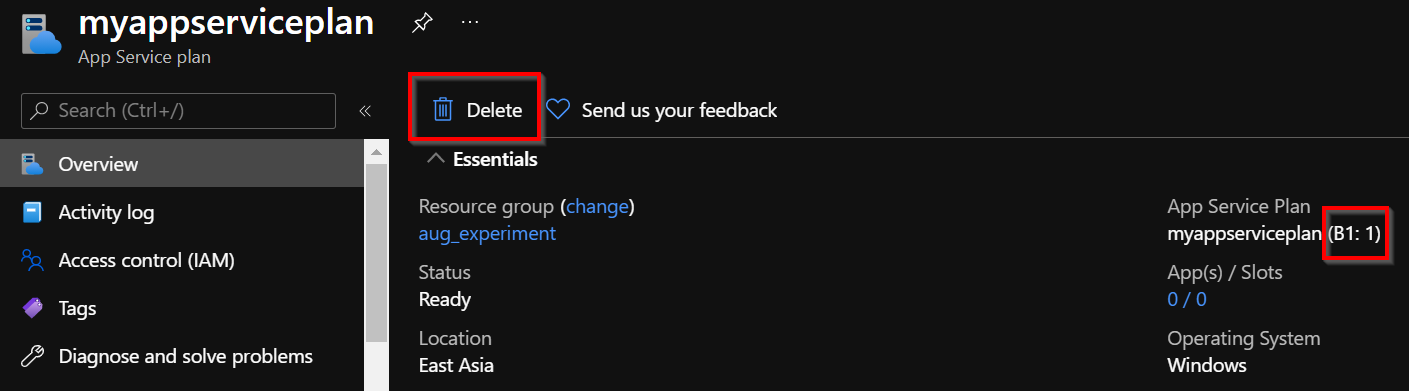
This is one option if you permanently do not want to use your apps, but what if you just want to stop this temporarily?
Unlike VMs, as mentioned earlier, stopping the App Services in an App Service Plan will still mean you are being charged!
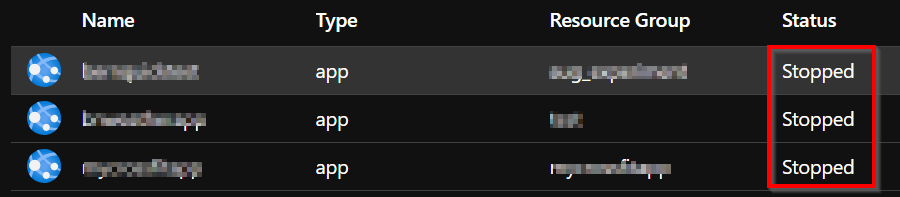
Solution
In the App Service Plan tab, Use the “Scale Up” option to scale down to the “Free Tier” plan.
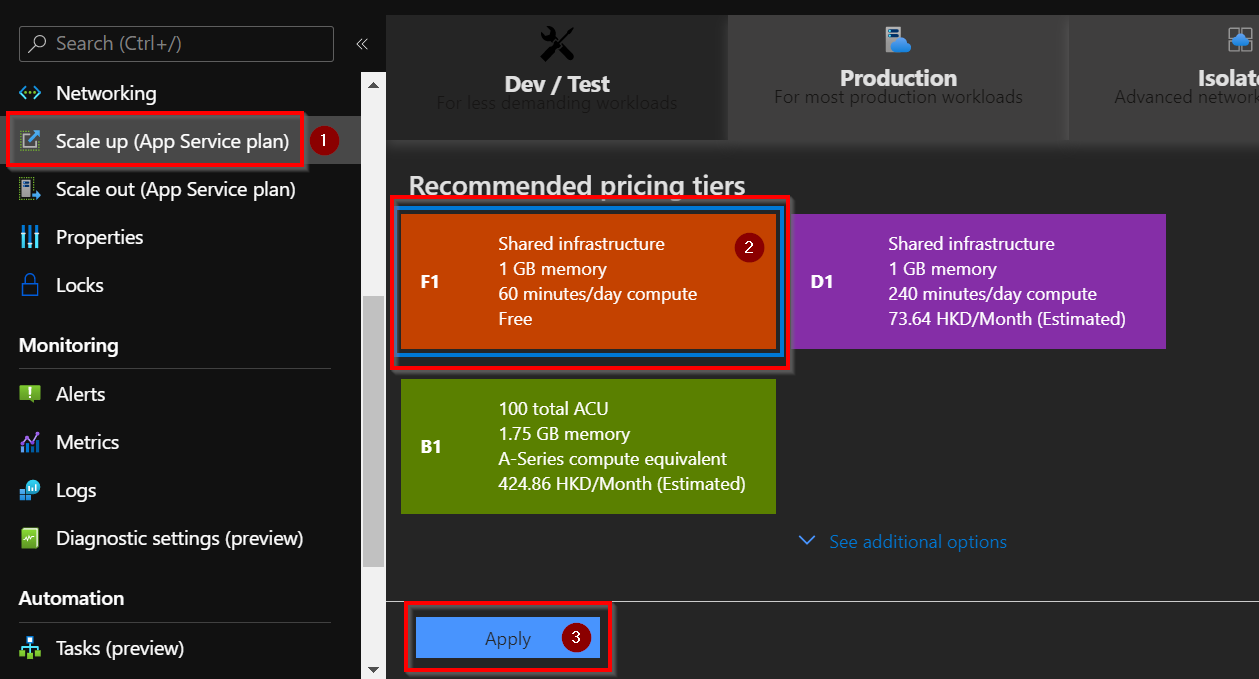
When the apps are ready to be used once more, scale back up to your preferred plan.
No deletion required. Simple, effective and saves unnecessary costs!
-
Previous
Azure Subscription 'Reactivate' button disabled / greyed-out -
Next
Azure File Storage - Find Files By Date