Background
Azure Blobs can easily be deleted via Azure Storage Explorer. However for containers which are massive, this can be a challenge due to the pagination limits that the tool brings.
Deleting old files in large containers however, can easily be done via Lifecycle Management .
However there is a caveat that I recently was faced with. Lifecycle Management only works with:
- Block blobs
- Append blobs
But not with Page blobs!
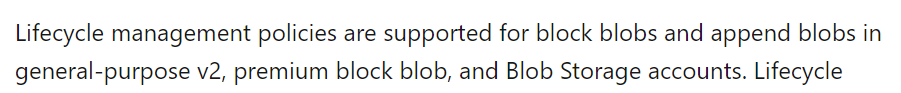
An example that this is needed is if your SQL DB backups are made to Azure Blob Storage. There is an option (or by default) set to Page blob types. To delete/archive them we will unfortunately need a custom solution.
Solution
One of the ways to do so is via Powershell.
Here is a script to remove files older than x number of days
1
2
3
4
5
6
7
8
9
10
$resourceGroup = "[your-resource-grp]"
$storageAccountName = "[your-storage-acct]"
$containerName = "[your-container-name]"
$daysToKeep = [number-of-days]
$storageAccount = Get-AzStorageAccount -ResourceGroupName $resourceGroup -Name $storageAccountName
$ctx = $storageAccount.Context
$listOfBlobs = Get-AzStorageBlob -Container $containerName -Context $ctx
$blobs = Get-AzStorageBlob -Container $containerName -Context $ctx | Where-Object{$_.LastModified.DateTime -lt (Get-Date).AddDays($daysToKeep)} | Remove-AzStorageBlob
Do note the above script can be used for any blob types. The above script can be hooked as part of a SQL Job as part of the SQL Maintenance Plan after backing up, or via any scheduler options such as Azure Functions with timers, Azure Automation etc.
Hope the above is useful as a starting point.
-
Previous
How to view Azure App Service Event Logs? -
Next
Azure VM - Create new VM from Snapshot using PowerShell