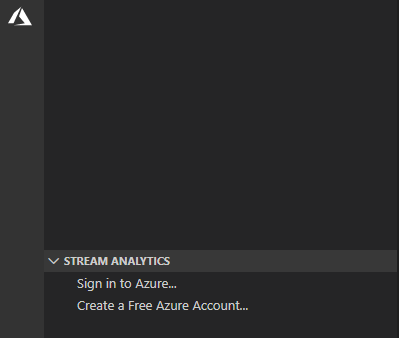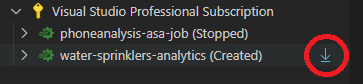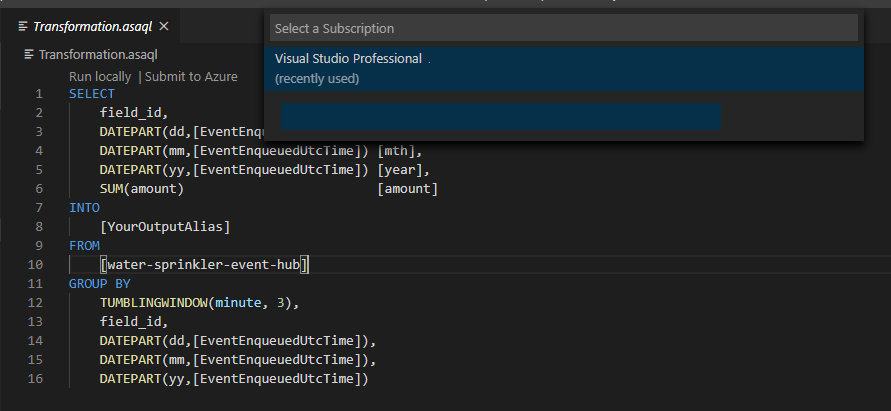Unlike other services, there is no ‘Export Template’ option within the portal as shown in an example below:
![]()
Exporting
-
One way to export a Streaming Analytics job is through Visual Studio Code
-
Install Azure Stream Analytics Tools extension through the Extensions tab <p/>
-
Click on the Azure tab. Stream Analytics extension should appear. <p/>
-
Sign in to your Azure account and a list of existing Streaming Analytics jobs should appear.
-
Browse over the job you would like to export and click on the ‘Download’ button. The job template will not be saved to your local.
Importing / Submitting Jobs
-
Open the downloaded / exported Streaming Analytics job folder in Visual Studio
-
Click on the .asaql file
-
On the top of the file, there will be a Submit to Azure option. On click, here you can choose the subscription you would like to deploy the job to. <p/>
-
Previous
Azure Data Engineer Associate Certification Study Notes -
Next
Azure Data Engineer Associate (DP-200, DP-201) Certification Study Guide