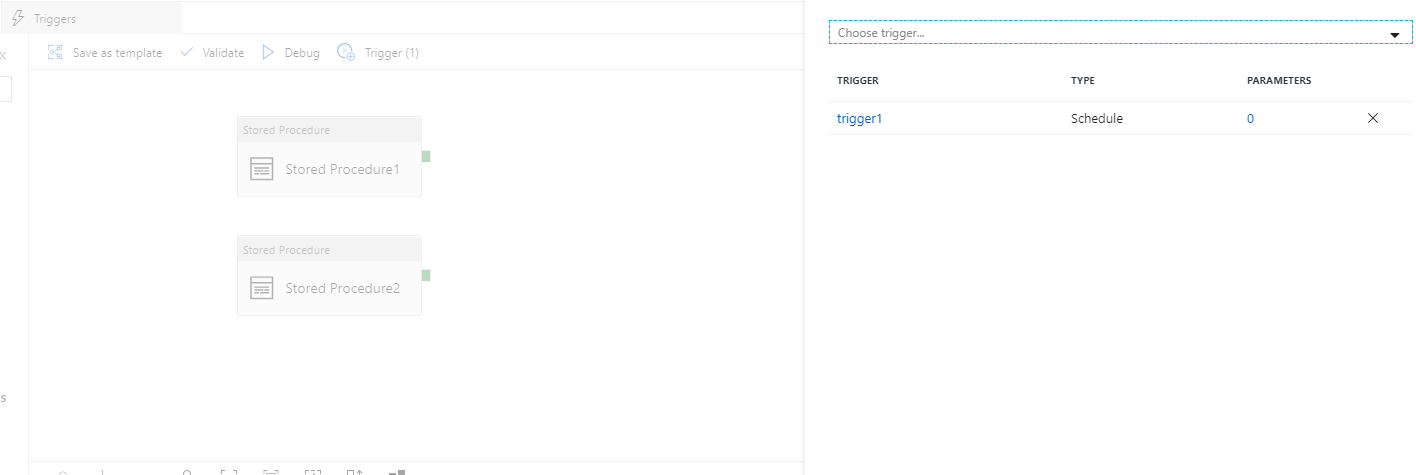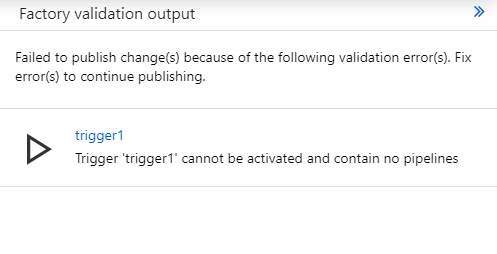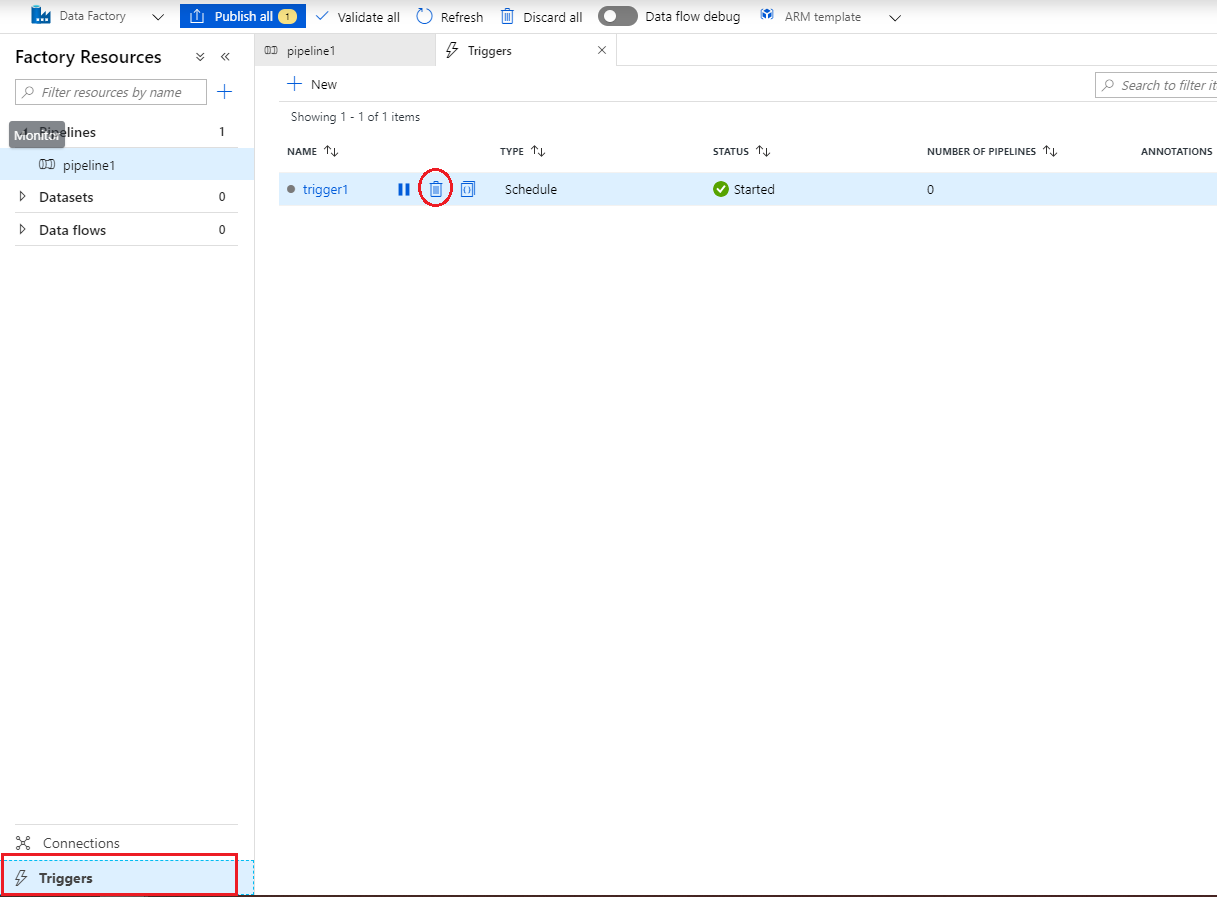In the ‘Author’ page, if you attempt to remove triggers by clicking on ‘Trigger’ button, there might be a change you would attempt to click on ‘X’ next to the trigger you want to delete, i.e. trigger1 in the example below.
However, on publish, this weird and uninformative error appears:
Trigger cannot be activated and contain no pipelines
Solution
Apparently, the correct way to delete triggers is by clicking the ‘Trigger’ tab on the left menu as per highlighted in the red box below.
Click on the bin icon as per circled in red below, publish, and now your trigger is successfully deleted!