Background
In a PAAS model, it is simple to deploy and get an app running, but what is actually more important is familiarity with the administrative tools / UI they offer, especially when things go wrong when in Production!
We recently had an issue where an Azure App Service hosted app suddenly was not able to load - HTTP 500.30 error.
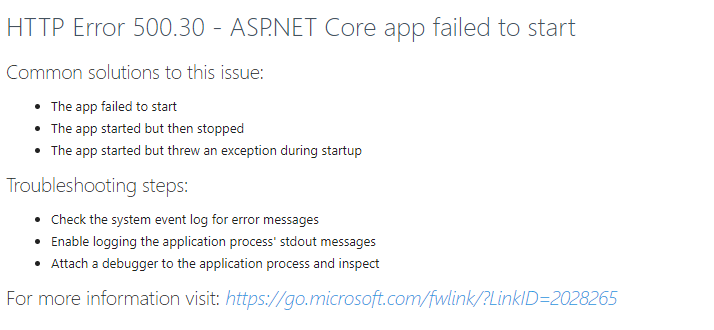
One of the first steps was obviously looking into the Event Log Viewer, but in an App Service, where can we find them?
Solution #1 - Portal
-
In the Azure App Service page, click on Diagnose and solve problems tab
-
In the Diagnose and solve problems tab, click on Diagnostic Tools option
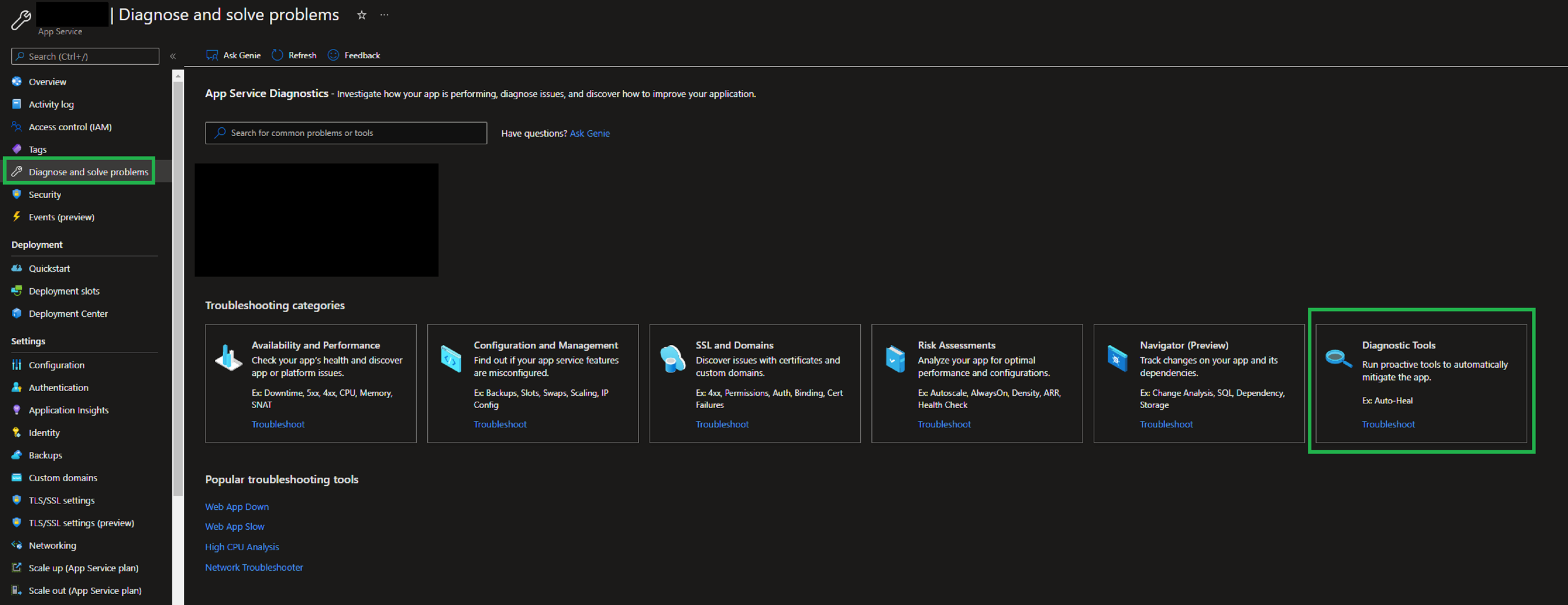
-
In the Diagnostic Tools tab, click on Application Event Logs and you should be able to see the list of events.
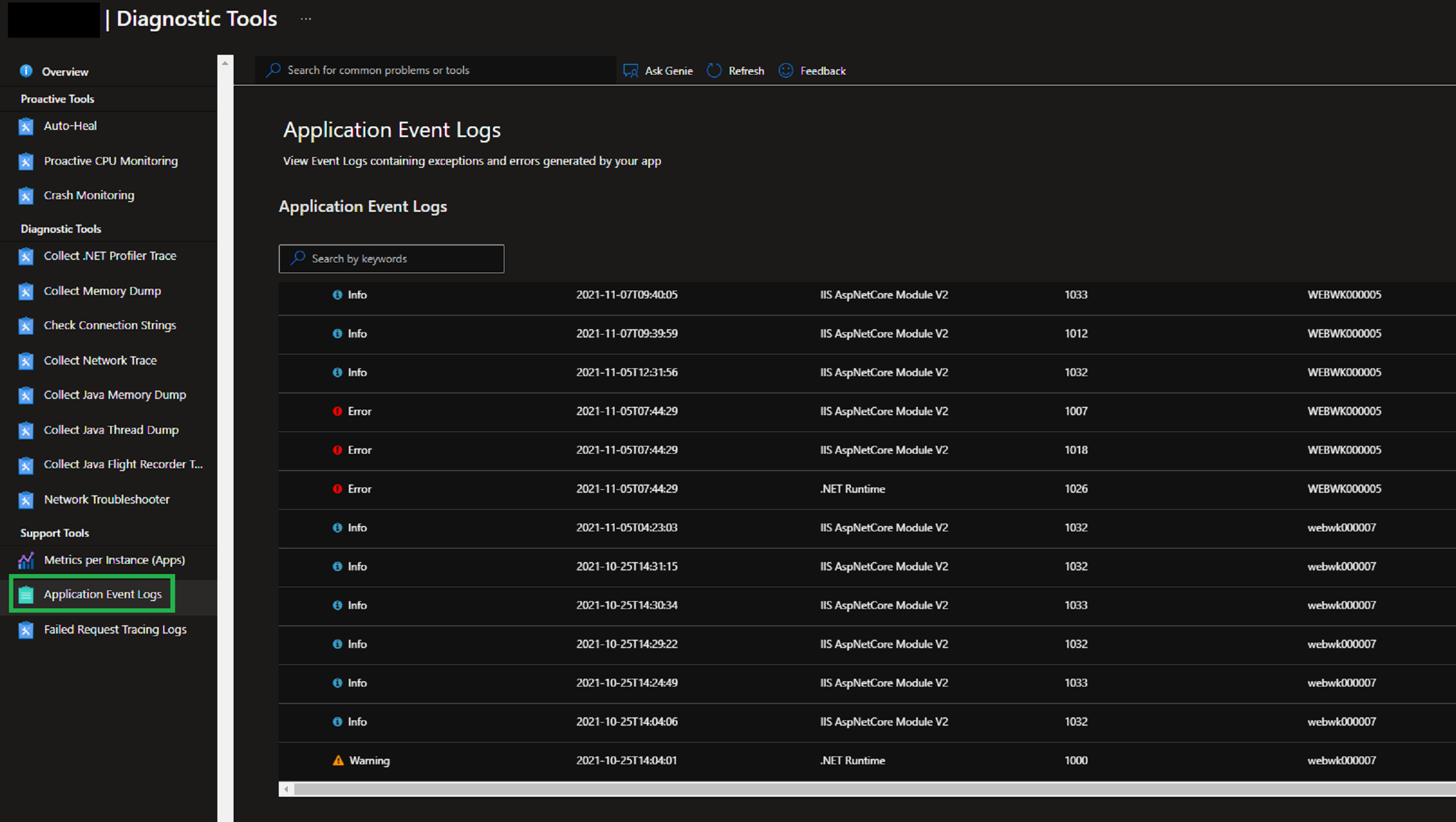
Solution #2 - Kudu
-
In the Azure App Service page, click on Advanced Tools and then Go in the tab
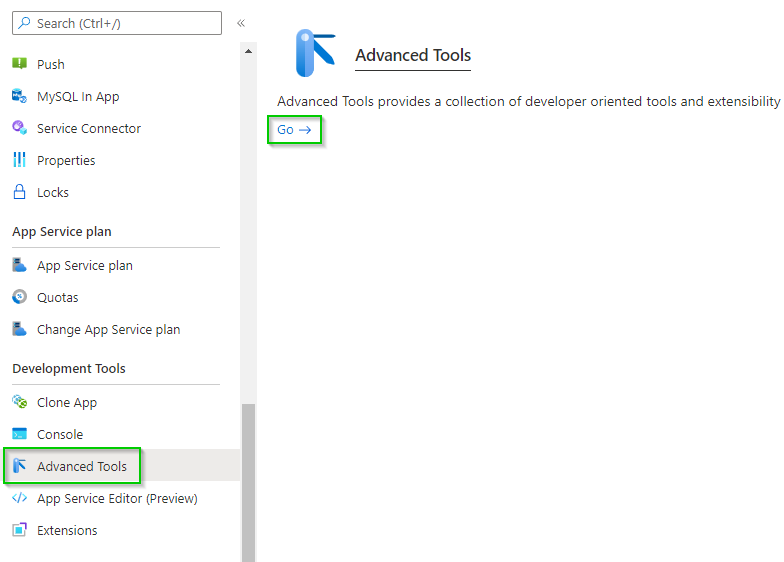
-
In the Kudu page, click on Tools in the menu bar, followed by Diagnostic dump
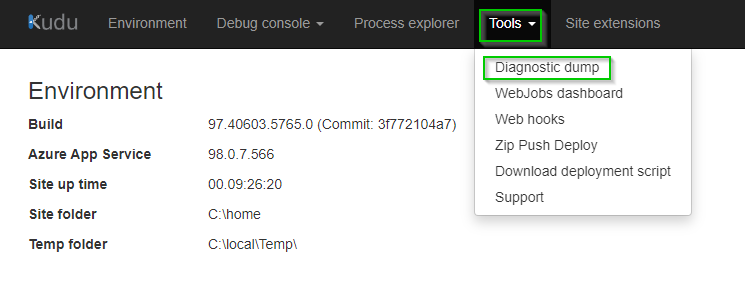
-
It should auto or prompt for a download of a dump-xx zip file
-
Inside of this zip file, there is an eventlog.xml which is the App Service events logs.
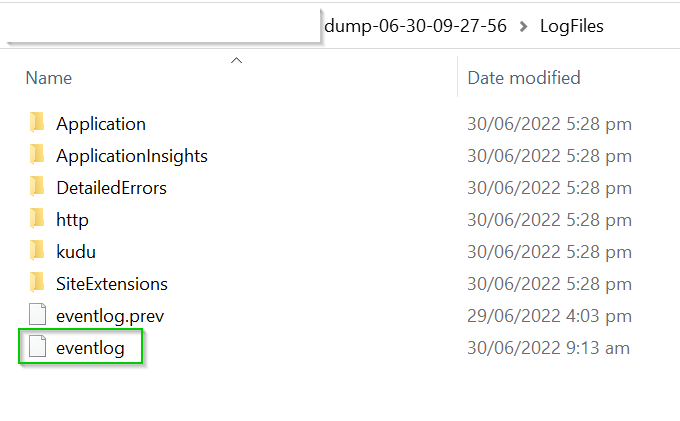
-
Previous
Azure App Services vs Azure VM (Virtual Machines) -
Next
Azure Blob - Delete blobs via Powershell
